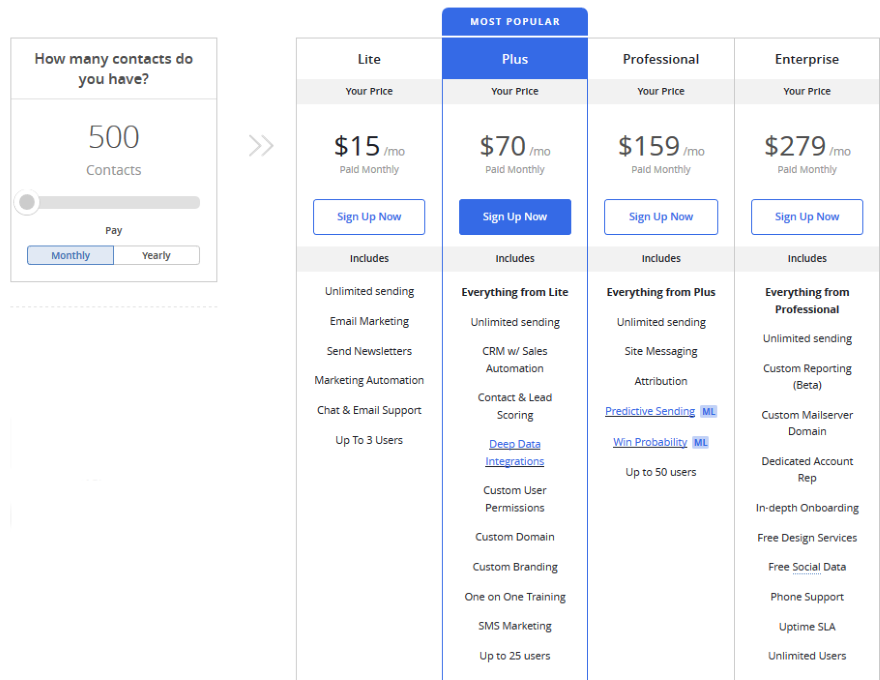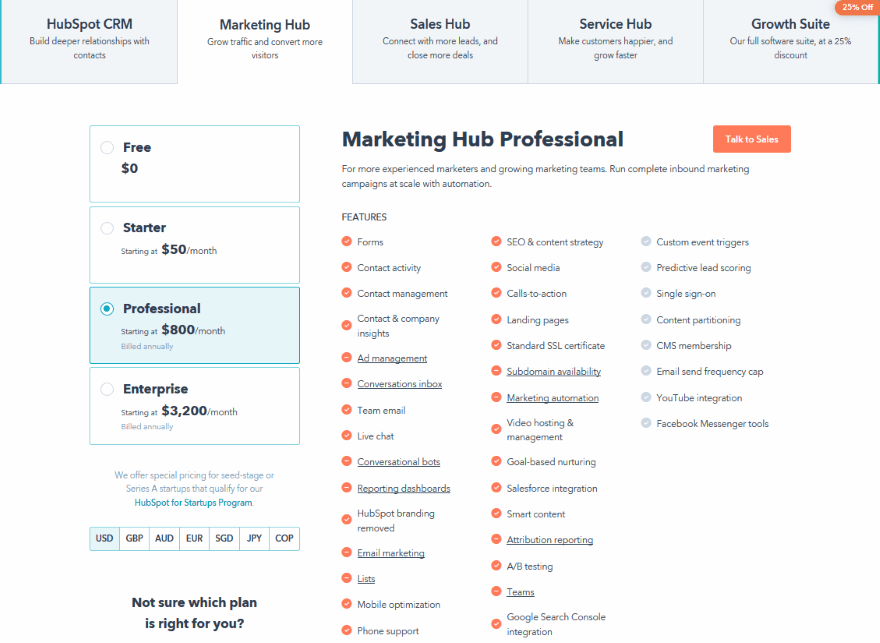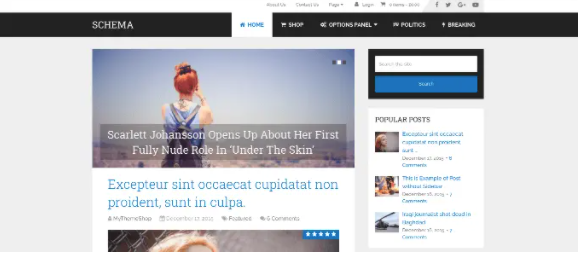Hawk Host was founded in 2004 under the original name Devoted Host. The name was changed later due to the departure of one of the founders.
It started using the name Hawk Host in 2008 and it became a Canadian corporation with the remaining founder as its CEO.
Hawk Host takes pride in providing hosting with extensive knowledge in software development and web hosting.
They provide their hosting services to ensure that they overcome commonplace challenges. They work smarter as opposed to working hard.
For more than a decade now, Hawk Host has been offering a variety of services. Hawk Host is a one-stop-shop for all web hosting services.
Some of the common services that they offer include the following:
- Domains
- Shared web hosting
- Reseller hosting
- SSL certificates
- Semi-dedicated hosting
- Cloud web hosting
- VPS hosting
- Cloud servers
Features
Hawk Host comes with several features that makes it stand apart from the crowd.
The following are some of the salient features:
#1. Loading Speeds
No matter how much you’re spending on hosting, if your host uses outdated hardware and software and puts too many limitations on your server, or hosts too many users on a single shared server, your website will suffer.
It’ll mostly suffer on loading speeds, which is very essential for your business.
If your website doesn’t load quickly, the visitor will return back and find somewhere else to go. Simple as that.
Fortunately, Hawk Host provides good loading speeds.
#2. Uptime
Hawk Host guarantees its customers a 99% uptime for all their shared and reseller hosting plans.
Their uptime guarantee is provided in their SLA handout that is issued to their customers. The SLA states that the customers will be compensated for any downtime that they experience in a given billing month.
The amount that you pay as a customer is slated at 10% of the amount payable per month and it increases to 100% if the uptime falls below 99%. As a customer, you can claim the compensatory money any time by opening their SLA ticket.
Hawk Host has six different servers in different parts of the world. Four of their servers are located in different parts of the US, one server is found in Amsterdam and the final one is located in Singapore.
Each of their servers utilizes 1 tier and 2 transit providers. The servers also have a Juniper and Cisco network hardware. Each server has a diesel generator and a UPS system for backup.
These backups ensure that the power supply to the server is not interrupted under any circumstances.
Although Hawk Host does not publish their uptime on their site, their customers can check the maintenance data on all their data centers as well as their technical specifications.
Most importantly, Hawk Host’s users can be able to perform a speed test on any data center they want to see which one is faster for them to use.
Apart from that, customers can also be able to test the data center download speed by using different file sizes.
#3. Unlimited Email Accounts
Hawk Host comes with email functionality at no extra charge. It allows you to create an unlimited number of email accounts, receive an unlimited number of emails and set up an unlimited number of forwarding rules.
Most importantly, you can check your email from any interface using their web-based interface.
They also have anti-spam protection hence it ensures that your inbox is clean all the time.
#4. Site Builder
Hawk Host provides Weebly site builder in all their plans.
This is a reputable easy to use site builder which anyone can use to create a website.
This site builder comes with recent e-commerce supported software. Therefore, you can use Weebly site builder to create a secure e-commerce store without breaking a sweat.
#5. Customer Support
Hawk Host has servers that have the ability to automatically repair themselves in case of an issue.
However, despite the fact that their servers have the ability to automatically repair themselves, they have active customer support. They provide support through emails, phone calls, and ticketing.
Besides the above means of support, Hawk Host also has a knowledgebase, blog, news, alerts, and articles. A customer can also get help by interacting with other users through their help forums.
Additionally, Hawk Host has a Facebook page and an active Google+ through which a customer can get help. However, any form of assistance on these forums is steered back to the help desk.
Hawk Host also has two Twitter accounts. One account is used by Hawk Host to tweet their live server updates and the other account is dedicated to the customer- Hawk Host interaction.
The Hawk Host technical team handles all kinds of technology-related issues via the ticketing system. They also have a good control panel which can be used to deal with most site management.
They have provided their contact info on their site for contact in case of any help needed. Thus, the Hawk Host customer support is very reliable in the web hosting industry.
#6. WordPress Hosting
Hawk Host offers WordPress hosting services.
They provide WordPress optimized services that make it easy to host WordPress.
You can install WordPress within a few minutes with a 1-click install process.
#7. Free Migration
Hawk Host offers free expert support and migration from another company to its site.
Their team of experts offers expert transfer of WordPress accounts. Their servers are optimized in such a way that they tune WordPress so that they can give you a better experience using it.
All of the Hawk Host hosting plans have free transfer support.
So, if you have a site on any other company and you would like to start using the Hawk Host services, switching hosts is not an issue because their team of experts will do everything for you at no extra cost.
#8. Cloudflare Integration
Each Hawk Host plan is optimized and is ready to use on the Cloudflare content delivery network.
This Cloudflare integration ensures that as a customer you do not experience any problem with configuring. This means that you only need to activate your CDN from the convenience of Hawk Host’s cPanel.
After configuring your CDN, you will start experiencing a boost in speed on your website.
#9. One-Click Installations
Hawk Host offers support for various software for content management systems.
Some of the common software includes Magento, Joomla, WordPress, and Drupal.
In addition to that, you will receive a wide variety of system-specific tools. This comes with the convenience of a 1-click installation.
#10. Control Panel
Hawk Host provides cPanel for website management purposes.
They also have a multi-lingual cPanel from which customers can select a language of their choice for their cPanel. Their control panel is user-friendly and whether new or experienced customers can use it without breaking a sweat.
The reseller plan has a cPanel with a companion tool – WHM.
The VPS users are also given a customized control panel, however, they charge extra for a better control panel for these category users. The VPS customized cPanel is well designed to meet all the VPS users’ needs.
#11. Server Locations
Hawk Host has 6 server centers in different locations. Their server centers are found in the following locations:
- (i) US – 4 servers
- (ii) Singapore – one server
- (iii) Amsterdam – one server
What’s good about Hawk Host is that they allow you to select a server of your choice to host your server. For instance, if your business is located in Los Angles, you can select a server that is near to you. The closer the server is to you, the better the speed.
#12. Money-Back Guarantee
Hawk Host’s reseller, semi-dedicated and shared hosting plans come with a 30 – day money-back guarantee. However, if the User breaches the terms and conditions of the plan signed up, then the guarantee becomes null and void.
Full information about the money-back guarantee is available on their terms and conditions page.
Hawk Host offers the following extras: Softaculous and Fantastico 1-click installers. They also come with a 7-day back up in their cost. They also offer Cube Cart, Zen Cart, and OS Commerce software for all those clients who wish to do affiliate marketing through their website.
Most importantly, Hawk Host’s hosting is compatible with Zend, PHP, Pearl, Pear, Ruby on Rails, Python and so much more.
In addition to that, you will also get the following salient features in any of their shared hosting plans.
- Free SSL certificate
- A minimum of 10000 MBs to unlimited space
- Unlimited databases
- Lightspeed web server
- Unlimited domains
- A free Memcached server
- SSD storage for speed
- Unlimited bandwidth
Hosting Plans and Prices
Hawk Host has two major Shared hosting plans i.e.
Primary plan – it is available at $2.99 per month. It comes with free migration, 10,000 MB SSD disk storage space, unlimited domains, unlimited bandwidth, free unlimited SSL certificate, unlimited databases, and a free Memcached server.
Professional plan – it costs $7.99 in a month. It comes with unlimited disk space, free unlimited SSL certificate, unlimited bandwidth, unlimited domains, free migration, unlimited disk space, and free Memcached server.
Each plan has its own price with different payment options such as monthly, 3 months, six months and one-year payment plan.
Most of the features that are necessary for web hosting are provided by Hawk Host. Their features start with low-level plans which have some limitations. But, their features are ideal for newbies such as bloggers.
The following are the hosting packages available:
Shared hosting – under the basic plan, this package comes with 3000 MB disk space, 45 GB monthly bandwidth, 360 GB monthly bandwidth for the super package. The entire hosting plan under the shared hosting plan comes with unlimited domains, unlimited emails, MySQL database. In addition to that, all the packages can be ordered either with the LiteSpeed or CloudLinux Apache.
Reseller hosting – Hawk Host’s reseller packages are the same as the shared hosting plans in structure. The reseller packages are available for those customers who want to manage many accounts. They come with four different options, beginning with 15 GB disk storage space, 300 GB/ month bandwidth and up to 50 cPanel accounts.
In addition to that, Hawk Host will give you the necessary tools for managing many websites.
Semi-dedicated servers – for customers that want more hosting without the cost of a full dedicated server, Hawk Host has four different semi-dedicated servers. This package is in between the VPS and dedicated hosting. In essence, the semi-dedicated server comes with fewer sites that they share. It is more expensive as compared to the VPS but it has better performance. The plans come with 1200 GB monthly bandwidth, 50000 GB monthly disk storage space while other plans come with 20000 GB disk space and 350 GB monthly bandwidth.
VPS hosting – Hawk Host has four different types of VPS hosting packages. The basic VPS plan comes with a 10 GB disk space and 250 GB monthly bandwidth. Under this plan, they guarantee their customers a 384 MB RAM. All the customers on the VPS plan share a common CPU on the host server. They also have a super VPS plan which comes with 40 GB disk space, 2048 MB RAM, 550 GB bandwidth among other features.
There are 3 major plans under the VPS hosting plan. These packages are:
a) Basic – its monthly charge is $18. It comes with 1024 MB memory space, SSD powered disk storage, 1500 GB bandwidth and 30 GB space.
b) Advanced – it starts at $36 per month. It comes with an equal share on the CPU, 2000 GB bandwidth, it is SSD powered, 40 GB space and 2048 MB memory.
c) Super – it charge per month starts at $58.50 and it comes with an equal share of CPU space. It also has 3000 GB bandwidth, 4096 MB memory, 50 GB space and it is SSD powered.
Besides these plans, Hawk Host also has an affiliate program that its customers can use to generate an income.
Pros of Hawk Host
The following are the merits of Hawk Host web hosting:
Customer support – their customer care is available 24/7/365 with the desk help and other help forums. Their help forums include emails, calls, tickets. They respond to concerns within a short time and the customer care professionals can respond to your queries promptly. If you contact them via email, the most direct you to use their help forums or help desk.
Uptime – Hawk Host has a reputation for keeping websites on their servers 100% of the time. Their uptime is guaranteed at 99%. They have automatic fixes to minor problems as compared to their competitors who use manpower to fix problems. Therefore, you can be sure of limited downtime.
SSD servers – SSD servers are way faster as compared to their HDD counterparts. These servers ensure that their server is faster and the page load time is shorter.
User-friendly cPanel – the Hawk Host has a user-friendly interface that is very easy to navigate through. You can also use their cPanel to set up your website easily. They also have different software options that are compatible with software such as Joomla and WordPress.
Fast service – Hawk Host has a decent performance which ensures all its users a good hosting experience. It boasts of a good speed just as other hosting companies.
Many server centers – Hawk Host has 6 server centers in different parts of the world. They have 4 servers in various locations within the US, one server in Singapore and one server in Amsterdam.
Multilingual cPanel – their control panel comes with a variety of languages hence giving a customer a chance to select a language of their preference.
Several hosting options – Hawk Host has good options for mid-level users such as semi-dedicated servers
Cons of Hawk Host
The following are some of Hawk Host’s drawbacks:
They share your personal information easily – according to reports by most of Hawk Host’s users, they sell a customer’s information. Whenever they sell your information, you start to receive unsolicited calls.
No live chat – as much as their customer support is active, helpful and responsive, they lack the live chat. Live chatting is usually the quickest and easiest method of reaching customer care without necessarily waiting for an answer.
Pricing – if you are paying on a monthly basis, their prices are a bit higher. Besides that, they ask for an upfront payment of large sums before signing up for a given package. As compared to other hosting companies that have lower prices per package per month, Hawk Host’s high-end prices are a deal-breaker. Their prices are only faring on a yearly subscription plan. For all the VPS hosting plans, the cPanel is available at an extra fee.
Hawk Host does not have a fully dedicated server hosting plan.
Hawk Host Review Conclusion
That concludes our review of Hawk Host. Hawk Host can be compared relatively with other web hosting companies that have the same price range.
Their plans and payment options have a clear progression, they are ideal for starters who want to grow their online business till they get to the highest.
All of their semi-dedicated shared and reseller hosting plans have a 30-day money-back guarantee (unless the term and conditions are violated by the user).
Their price ranges allow many people to sign up for a plan which they consider ideal for their online business needs.
Although they do not have live chat options which might be a deal-breaker, still Hawk Host is a solid web hosting choice.