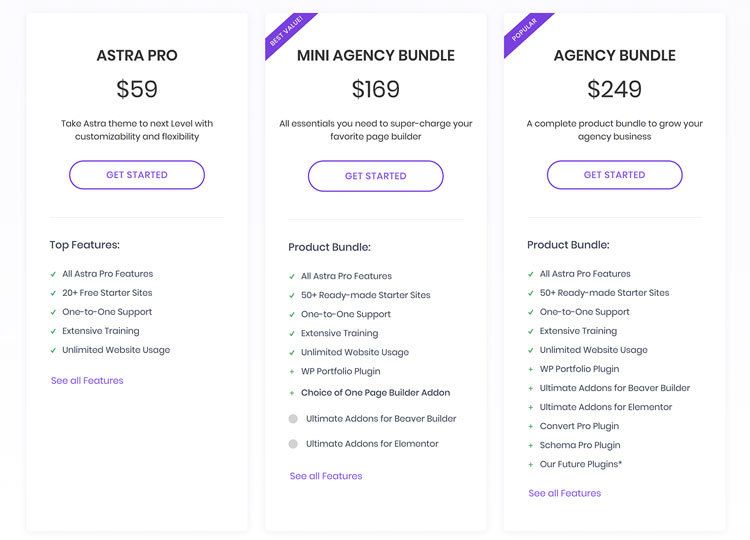WP Astra is one of the new kids on the block when it comes to WordPress themes, so I was very interested to see how they stack up against some of the big guns.
There theme claims to be a super-lightweight, easy to use theme that is focused on working with page builders. So, instead of trying to do everything, like most themes do, they leave the heavy lifting up to the pros – the page builder plugin creators.
The Astra theme also comes with a super simple free version, as well as a pro version with more bells and whistles, especially for those that want, or need access to more config options.
Let’s take a look at what’s inside and how it looks when used on a new site.
Lightweight And Built For Speed
As someone who is always helping clients speed up their websites, I am excited to see that Astra is built with speed in mind.
A lot of theme developers will say this kind of thing “built for speed” only to put that statement on their homepage. Which is is my nice way of saying, it’s bullshit (excuse my French).
However, when you take a closer look at what the guys & gals who built Astra promise (and I will put my developers glasses on here) it is great news:
- Loads at under 50kb which is insanely small (most homepages end up being over 1MB in total, so a big theme does not help anyone) without plugins or anything else it loads in under half a second, which is a great start
- They have decided not to bloat the theme with a Jquery library (so an extra file to load for very little benefit). They have coded all they need themselves and included it in the theme! Big thumbs up for that.
- They get high grades in all page speed test tools, which is a plus and something most themes don’t even bother checking, let alone getting a great score on.
All of the above is great news, but I thought I would also run a quick test on a newly installed theme, on a site with a couple of test pages and posts. So, it is not as pure a test as the Astra team did, but it gives us a great idea of how light/fast the raw theme truly is (especially compared to a few others).
So, here is a quick test on Pingdom speed tester of WP Astra versus – Divi, Generate Press, Squared from Thrive Themes and Ocean WP.
WP Astra – 0.68 seconds
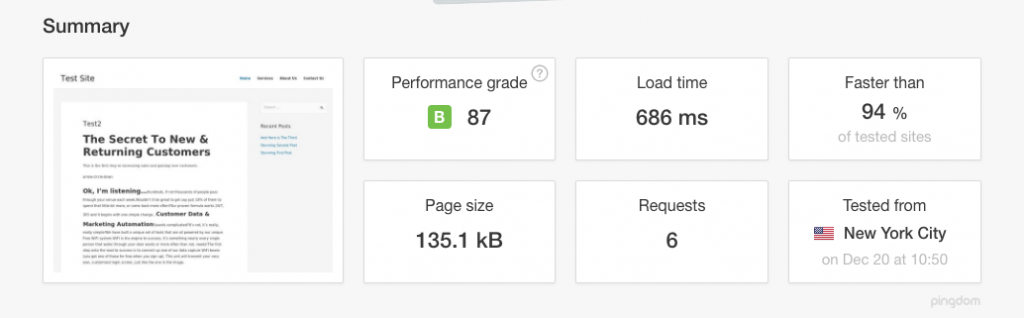
Thrive Themes – Squared – 1 second
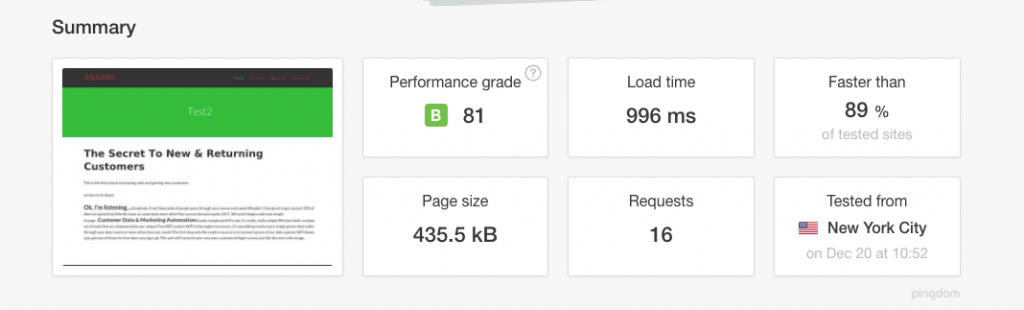
Generate Press – 0.65 seconds
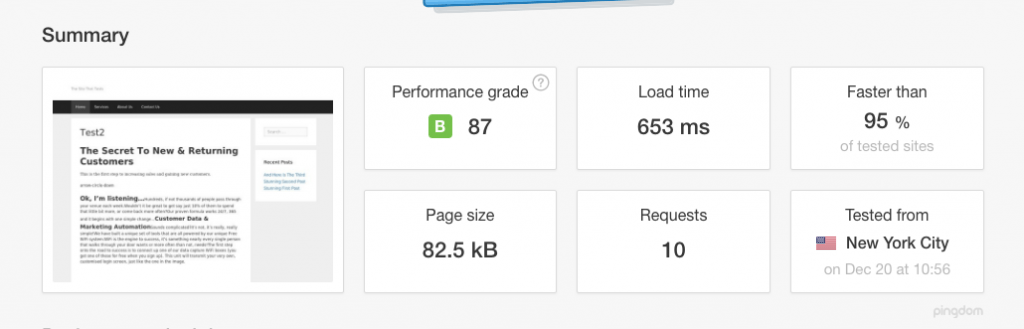
Divi – 1.27 seconds
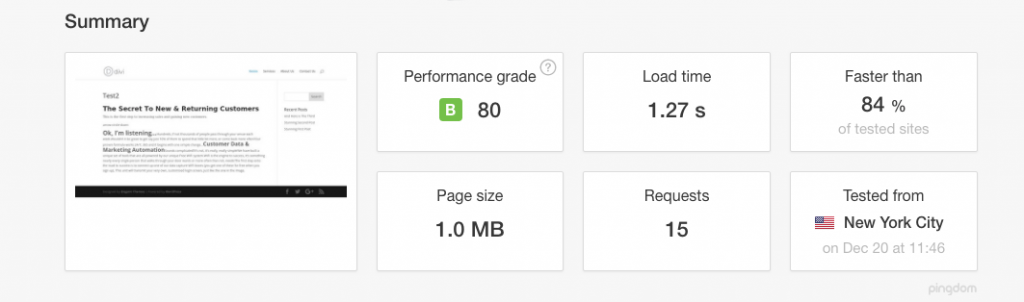
As you can see, Astra stacks up pretty well.
It is not exactly the size they claimed (although it is not a a completely empty WordPress installation) but the speed is close to 2/3 of a second! Nice.
Only Generate Press comes in a tad faster, Thrive a bit slower, and Divi a dismally slow and huge load (I like Divi, but seems they have some work to do).
Designed For Page Builders
I used to code things from scratch. In fact, I was a programer for over 2 years. Nowadays though, I think it is a big waste of time to code a website from scratch.
Especially when you have page builders around to help you build a website in hours!
The problem is though, that many themes are not designed with page builders in mind. Astra is exactly the opposite.
They have realised that a Theme cannot design a website completely, so they have built it to work hand in hand with page builders like:
Things like page templates to allow for full-width pages (boxed or completely full-width).
Pages without sidebars, headers or footers, so you can make use of those that come from the page builder. And, the removal of the page title, so you can cleanly insert the page builder content.
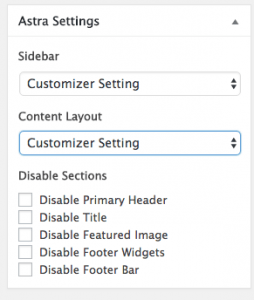
WP Astra Settings For Page Builders
They have even taken it a step further with their Pro plugin by allowing by allowing you to place Elementor elements in the header.
This may not seem a big deal, but most themes suffer here. They give you lots of options, but you can’t customise what appears in the header. Want to add a “contact us” button, or “buy my course” button. Too bad. Now, with Astra and Elementor, you can do this easy as pie!
Library Of Pre-Built Websites
To be able to start from a pre-built site which is customizable will not only save you lots of time but, if you are not a graphic designer or developer, will give you an awesome site right out of the box.
Astra comes with all of the following kinds of templates that you can quickly and easily import into the theme as soon as you have uploaded it to WordPress. Just add the Starter Sites plugin, and you will get an additional menu item to see the sites library.
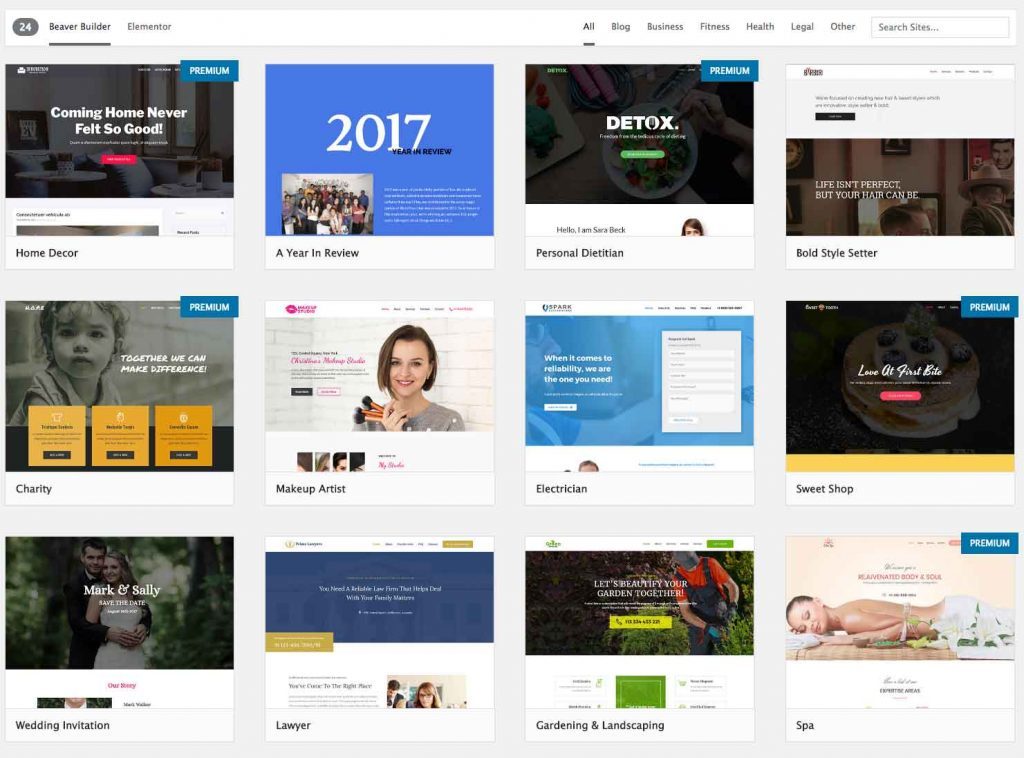
WP Astra Pre-built Sites
These sites are built with either Elementor or Beaver Builder, so you will need to grab one of those plugins to make them work, but look at all the options.
At the time of writing (December 2017) there are 24 Elementor sites, and 22 Beaver Builder.
And just so we are clear, these are not “pages”, they are whole websites!
Here is one just so you can see:
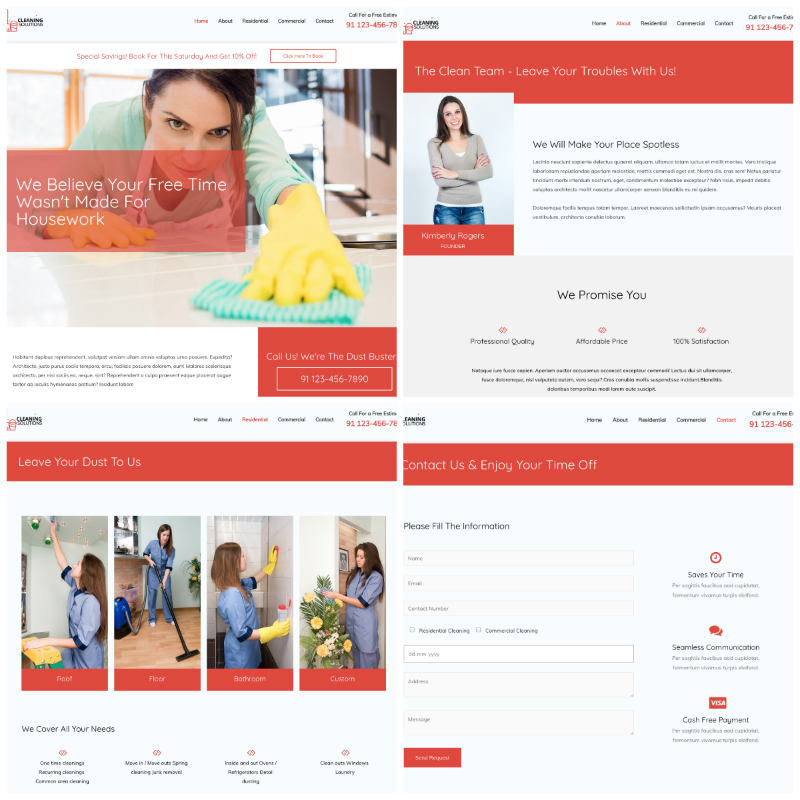
Astra Prebuilt Site Pages
SEO Friendly (Really)
When theme builders say they are SEO friendly, I am often very skeptical, but in this case the Astra creators have included a whole load of Schema to help get your website’s SEO on track.
If you don’t know what Schema are, here’s a quick explanation. They are a small piece of code you can add to specific pages and portions of your site to help search engines know “exactly” what is on the page.
This includes things like products, events, reviews, recipes, your organisation and a whole lot more.
It may seem a little pointless until you check out search results for things like recipes or reviews and see the extra things Google shows when you use Schema, like this:
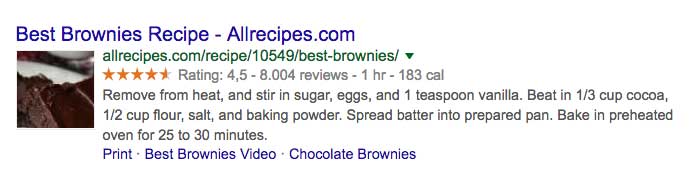
Schema.org data displayed for a recipe on Google
They also bake in some specific Schema code to help get a search panel in the sitelinks, which is awesome for when people look up your website on Google. Below is what the code and search panel look like:
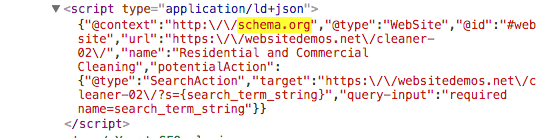
Schema Code To Help Add Search Panel To Google Results
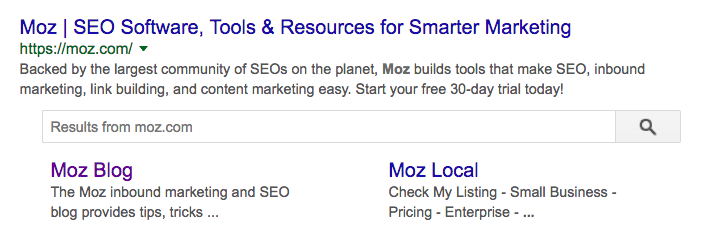
Search Panel on Google For The Moz.com website
From an SEO perspective, this can really help sites like Google display your search results better and potentially higher, so any theme that bakes in Schema is on my good side for sure!
Hooks & Filters (Great For Developers)
If you are a developer (or maybe even if you are not :>) you will find the access to hooks and filters in Astra a god-send.
Instead of having to hack your own way into the code to insert specific custom code into the theme, there are lots of intuitive hooks to help you find exactly the right spot.
And, if you really want to see “exactly” where the code will be injected, you can use their hooks visualiser plugin to give you an overview of where these hooks load.
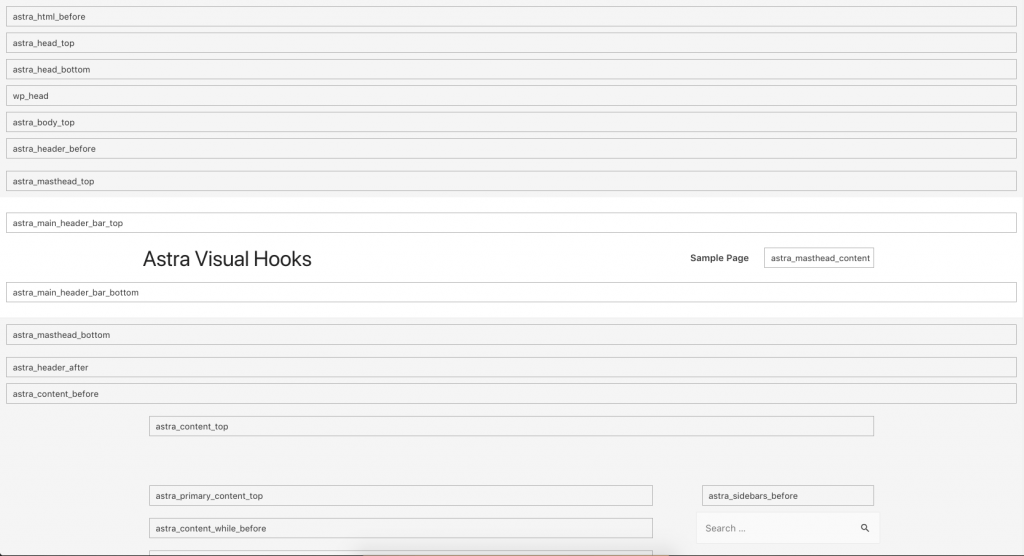
Astra Visual Hooks
Astra Pro Addons
The great things about Astra is that all of the killer features mentioned above are free.
However, if you want to take things to the next level, you can invest in the Pro version and get some very helpful add-ons like these:
- transparent header
- sticky header
- custom header options
- mega menu (coming soon)
- custom footer
- custom page and blog layouts
- page header designer (breadcrumbs, title etc)
- further color options (all website elements)
- further typography options
- scroll to top element
- white label for agencies :>
- woo commerce designer (in Beta)
Some of the handier features include:
Mobile Header
This gives you full control over the mobile header display which we all know can be difficult to customize without full access to all the features.
Sticky Header
Having something stick to the top of your page is great for promotions and conversions. Getting people to click something is hard enough, and even harder when it scrolls away when they move down the page. That is why this kind of feature is a must have for any modern website.
Header Sections
Being able to create a custom header is one thing, but being able to add specific sections just underneath it can be great. Especially if you are using ads (which convert well so high up) and other conversion related elements.
Page Headers
Customizing your website to your needs is killer and being able to specifically create page headers is something I always want to do. Depending on the specific page, you might want a different font or color, or even a full width background image behind the heading. All these options are available with page headers.
Blog Pro
If you have any kind of blog on your website then you know how handy it can be to customize it even further than the basic features. This module allows you to play with your blog or archive pages – including things like author bio box and other design features. Of course, if you already use Elementor Pro then you can customize your blogs with this too.
So, if you want complete control over how your website looks and the ability to whip up sites for yourself or clients a whole lot faster, this plugin is a no-brainer. It extends all the basic areas of the theme and lets you tweak almost everything I can think of? And they are constantly adding to it. Constantly.
Astra Pro Pricing
Of course, when you go for the Pro version you are going to have to fork out a little cash. But for what you get, in my humble opinion, the Pro version is definitely worth it.
The way the Astra team price things may seem a little strange, but it is kinda geared towards agencies.
For $59 you get Astra Pro and can use it on as many websites as you like. Then from there, it includes other handy add ons for page builders like Elementor, and other plugins you might need. This makes sense, especially when you are building a lot of sites.
The prices shown below are yearly prices, but if you want to just lock it all in you can go “Lifetime” and it costs about 4-5 times the price, but you never have to worry about renewing your subscription again!