Whatever type of website you have, you’re probably going to want to generate leads from your visitors. Doing so will give you an opportunity to get in touch with them after they’ve left your site.
In this Thrive Leads review, we’ll explore a powerful WordPress lead generation plugin that can help you connect with your visitors, grow your audience, or make your business more profitable.
What are Leads and Why Do You Need Them?
Leads can be described as individuals that you have the opportunity to follow up on, or reconnect with. If a visitor arrives at your website and performs a certain action, such as submitting a form, they become a lead. You then have the ability to contact those leads, via email or another mode of communication, and present them with further opportunities. These opportunities could be returning to your site to check out a new blog post, purchasing a product, or hiring your services.
If you’re running an ecommerce store or selling a service online, then the benefit of generating leads should be obvious.
But even if you’re just a beginner blogger, you can still benefit from generating leads from your audience. By collecting emails from your visitors, then adding them to your subscriber list – with their permission of course – you can turn one-time website visitors into repeat returners.
So know that you know what leads are and why should be collecting them, it’s time to cover how you can go about generating them from your WordPress website with our hands-on review.
Introduction to the Thrive Leads WordPress Plugin
Although leads come in many varieties, if you’re running a WordPress website, email addresses of your visitors are probably the type of lead you are most interested in. But how do you go about adding the ability to collect emails to your website, let alone persuade your visitors to enter their precious contact details?
One option for adding this functionality to your website is to use a lead generation WordPress plugin. When it comes to this type of plugin, Thrive Leads is one of the most powerful options around.
As we’ll see in this review, not only does this plugin handle all the technical aspects of collecting email addresses and adding them to your subscriber list, but it also has lots of features that will persuade your visitors to enter their details. Furthermore, the Thrive Leads plugin will help you optimize your lead generation efforts, and turn your blog, website, or ecommerce store, into a lead generating asset.
So, if that sounds interesting, let’s explore the best features of the Thrive Leads plugin to see how this tool could help you generate more leads from your WordPress website.
Thrive Leads Plugin – The Best Features
In this Thrive Leads review, we test out the best features of this plugin to see if they live up to the marketing claims and really can help you generate more leads from your existing audience. However, for a quick run-down of what this plugin can do, here are the key features of Thrive Leads:
- Competitive selection of form types – use a wide range of form types to capture leads.
- Conversion-focused library of form designs – choose from a varied selection of form and pop-up designs.
- Intuitive drag-and-drop form editor – customize the forms or design your own from scratch.
- Detailed form display and trigger options – take full control over when, where, and how your forms are displayed.
- Powerful split testing tool – use A/B and split testing to optimize your forms and find out which ones deliver the most conversions.
- Detailed tracking and reporting – remove the guesswork from generating leads and understand your audience better.
Numerous Lead Generation Form Types
Choosing the right form type for your audience can have a drastic effect on your lead generation conversion rates. For the highest rates, you’ll probably want to display different types of opt-ins and pop-ups on different parts of your website.
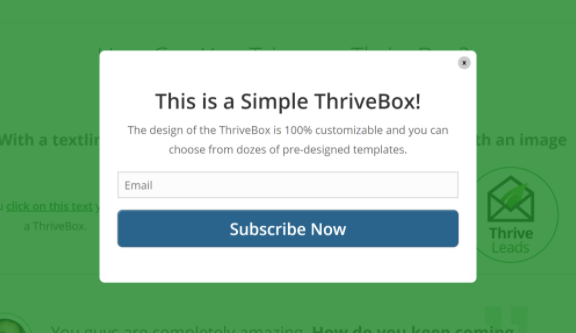
This could include a widget form that’s displayed in the sidebar of your blog, alongside your articles, as well as a pop-up form that’s launched when a reader is about to leave your site. You might also want to combine these forms with a ribbon that’s displayed in the header of your site, promoting a particular piece of content on your blog, or a product in your store.
With the ability to add in-content forms, lightbox pop-ups, and slide-in displays to name just a few, you’ll be able to do as much as possible to turn visitors into leads. As the different form types don’t have to be used to display a form, you could choose to present a custom message or other content to your visitors. As this review should make clear, this is a very flexible plugin that can be used in many different ways.
Let’s quickly take a look at some of the most useful form types that can help you generate more leads from your WordPress website with Thrive Leads.
Thrive Leads Lightbox Form
This is perhaps the most well-used type of form in the Thrive Leads arsenal. Displayed in the middle of the browser window, with a dark background that obscures the rest of the page, these forms often pop-up after a certain trigger has been activated.
As well see later in this review, this plugin is packed with pop-up form triggers. But some examples include when a user scrolls through a set percentage of the page, when they’ve been on the page for a certain amount of time, or if they are about to exit your site (exit intent trigger).
When the form is activated, it can be used to display an opt-in form for your email list. Alternatively, it can be used to display a custom message of your choice. Promotional messages or links to other content on your site are common uses for the pop-up lightbox form as well. However, with Thrive Leads you can add any content you like to this type of pop-up.
Ribbon Form
The type of form is displayed in the header of your website, pushing down the page content to keep the ribbon on permanent display. You can give your visitors the option of hiding the ribbon form if you wish, but how ever you configure it, this form can be a great way to share an important message with your audience.
Like the pop-up lightbox form, you can also set triggers for the ribbon form. Controlling how often it’s displayed is possible too.
In-Content Form
In-content forms are great as they can be inserted into your content wherever you feel it’s appropriate. If a reader is enjoying your content, then reaches a form in one of your articles, there’s a good chance they might sign up there and then.
You can easily insert the forms into your articles using the Thrive Leads shortcodes. Simply copy and paste the relevant shortcode into a post or page and it will be replaced with the form when the content is published. The post footer form is another similar option from Thrive Leads. This form type can be automatically displayed at the end of each blog post, giving the reader a clear indication of what to do next, once they’ve finished an article. Again, like the other Thrive Leads form types, you get full control over when and where they are displayed.
Screen Filler Form
Another powerful form type that’s sure to improve your WordPress website conversion rates is the screen filler form. This impossible-to-ignore form does what its name suggests and fills the entire browser window. When triggered, this form type uses a lightbox window to obscure everything else on the page, leaving only an unignorable call to action.

Like the other form types discussed in this Thrive Leads plugin review, you’re free to customize the content that’s displayed. Thanks to this, you can use this effective form to capture email addresses, promote your social media profiles, or present some other opportunity to your visitors.
To avoid annoying your audience, you can give them the option of closing the screen filler form instead of taking you up on the offer that’s being presented. You can also configure this form using the powerful settings of Thrive Leads to avoid showing it too often, or to visitors who’ve already seen it.
A similar form option in the Thrive Leads toolkit is the Scroll Mat form. This form type is displayed as soon as the page loads. However, instead of using a lightbox window to overlay the page content, the regular content is pushed down the page, requiring the users to scroll past the mat to access the main content.
The form type that will deliver the best results for you, depends on your website and audience. However, Thrive Leads makes it easy to use multiple forms on different parts of your site. You can then run experiments to find out which is the most effective.
Conversion-Focused Form Designs
As well as an impressive library of form types, Thrive Leads has a good selection of form designs and templates. As one of the keys to generating leads from your WordPress website is displaying attractive opt-in forms to your visitors, it’s good to see that there’s no shortage of templates.
As you can see, form designs aren’t in short supply with the Thrive Leads plugin. Whatever type of lead you are trying to collect, or how ever you want to tempt your visitors to enter their details, Thrive Leads should have a pre-built form design to match.
From webinar registrations and product purchases to file downloads and of course, email list subscriptions, Thrive Leads has multiple form designs for you to choose from. As the Thrive Themes team is focused on creating lead generation products, including their themes and other plugins, all of the Thrive Leads form templates have been built with conversions and lead generation in mind.
As well as simply providing individual form templates, there are also collections of designs to work with. Thanks to this, you can ensure that the forms on your site have a unique design, while still following a similar style. This should help deliver a consistent user experience to your audience.
Drag-and-Drop Form Designer Tool
Thrive Leads doesn’t just give you a large library of conversion-focused form designs. You also get access to a powerful drag-and-drop form editor tool. Based on the impressive Thrive Architect page builder plugin, the Thrive Leads form template customizer tool is easy to use. As well as editing the templates, you can also just as easily create your own form designs from scratch.
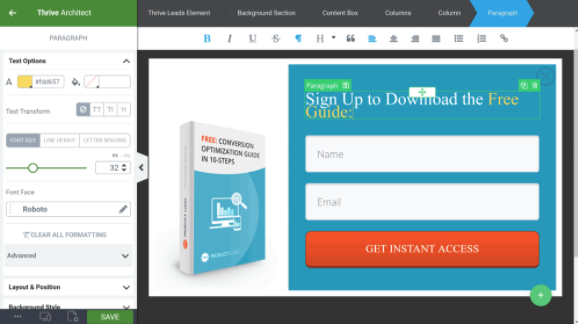
When working in the Thrive Leads editor, you have the ability to drag and drop any of the content blocks on to your form design. With modules that include content reveal tools, countdown timers, Facebook comments, testimonials, and video players to name just a few, you really can create any type of design for your pop-ups, sidebar forms, and screen filler welcome mats. This aspect of the tool demonstrates that Thrive Leads definitely is more than just an email optin plugin. Whatever type of offer you want to promote, or leads you want to generate, Thrive Leads can help.
Another particularly useful feature of Thrive Leads is the ability to quickly clone a form. You can then make a few changes to the design, such as editing the text or adjusting the colors. By using the Thrive Leads split testing tool, you can then run both instances of the form design simultaneously to find out which one works best with your audience.
To summarize, the Thrive Leads form editor is a very impressive aspect of this plugin that gives you full control over the design of your pop-ups and opt-ins.
Advanced Form Trigger Options
As you might expect from a feature-rich WordPress pop-up and opt-in plugin, Thrive Leads gives you full control over when your forms and other lead generation content is displayed. Depending on the form type you’re working with, you’ll get access to a good set of options for how they’re triggered.
For example, if you’re working with the lightbox pop-up, you can choose from the popular exit intent trigger that doesn’t display the pop-up until the visitor is leaving your site, or you can wait until the visitor has spent a certain period of time on your site. Thanks to these options, you can avoid overwhelming new visitors with pop-ups, while still generating leads from your website.
With in-content forms, you can also set them to be inserted automatically after a set number of paragraphs.
More Useful Thrive Leads Features
Just in case you weren’t sure if this plugin has enough features, here are some more reasons to consider Thrive Leads:
- Content lock opt-in forms for revealing content after a sign-up.
- Multiple choice and question and answer form types.
- Click-activated pop-ups using text links or buttons.
- Form animations to catch the attention of your visitors.
- Mobile responsive designs and display controls.
- Integration with a wide range of email marketing services.
You can view the full list of Thrive Leads features on the Thrive Themes website.
Thrive Leads Pricing Information
You can get access to Thrive Leads as part of the all-inclusive Thrive Suite, which includes all products of Thrive Themes. It costs $19 per month (paid annually). There’s a 30-day money-back guarantee in place, too, should you change your mind after purchase.
Thrive Leads Review Conclusion
If you’ve been meaning to start building your email list for a while now, Thrive Leads is a powerful plugin that can help you make up for lost time.
Choosing this plugin gives you access to a powerful set of features, combined with a good selection of conversion-focused templates. In fact, there aren’t any notable features lacking from Thrive Leads that would cause you to regret choosing this tool.
So if you really want to maximize the results you get from your pop-up forms, opt-in displays, and other lead generation assets, Thrive Leads provides you with the tools, reports, and data to generate more leads with the same amount of traffic.
Pros
- Large library of form templates
- Powerful pop-up and opt-in form designer
- Useful split testing tool for optimizing forms
- Valuable reporting data to improve conversion rates
Cons
- Some form designs aren’t as modern as others
- Requires the purchase of Thrive Suite
Summary
Thrive Leads is a powerful WordPress lead generation plugin for growing email lists, promoting products, and increasing conversions.
Go to Thrive Themes website.